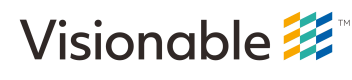FAQ & Troubleshooting
Screen Sharing
The screen sharing function utilizes the FOREGROUND_SERVICE permission, though this does not require you to edit your AndroidManifest in order to utilize it. The user must go through 3 main steps in order to enable screen sharing:
- Within your app, call the enableScreenCapture function.
- The user should then get prompted with a popup containing a description of what the application is trying to do (share their screen) with a selection to
Start NoworCancel. The user should selectStart Now. - After selecting
Start Now, a notification should appear in the user's notification bar with the title Visionable Screen Share. The user should selectSTARTand the user will begin transmitting their screen to the meeting.
WarningPlease ensure that, on the Activity or Fragment that implements INotificationCallback, you override the
onDestroymethod and call the ExitMeeting function in order for the screen sharing to be properly cleaned up. Otherwise, you may end up in an instance where the application is no longer visible but the user is still sharing their screen.
Updated 5 months ago